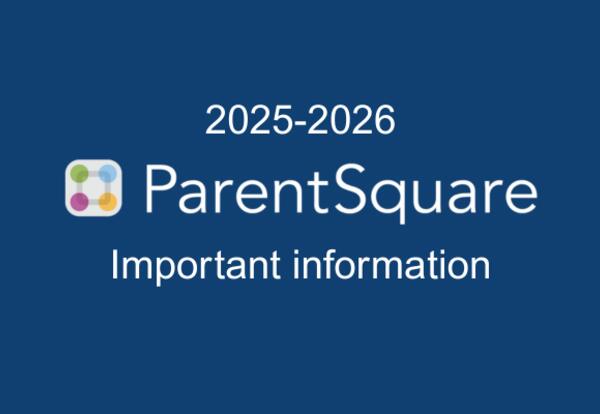
New in 2025-2026
1. 10-digit numbers
Starting in August 2025, ParentSquare direct messages, classroom posts, and school-wide posts will transition to 10-digit numbers while district messages, digests, and alerts will still come from the 5-digit number. This transition is part of an industry-wide requirement from all mobile carriers to help text messages be delivered reliably and avoid being flagged as spam.
Parents and guardians can save these numbers in their contacts, and those who have not yet registered their account should do so to gain access to all functionalities, such as the ability to access attachments.
Additional information is available here: examples of changes to ParentSquare text messages.
2. Separate staff and parent accounts
If you currently have an account merged across roles or districts (e.g., parent and staff combined), ParentSquare will automatically separate them into individual accounts. Once unmerged, users will remain signed in to their highest permission account (e.g. staff) and can use the account switcher to add another account and sign into their other account(s), like a parent account.
Instructions to switch accounts are available here What to Expect After Your Accounts Are Unmerged and in this video.
ORCSD uses ParentSquare for its mass communications. Users can choose among 100+ languages and can personalize their notification settings.
You can choose the channel (email, text messages, and app notifications) and frequency that works best for your family:
- the instant notification option sends messages in real-time
- the digest (default setting) sends one daily digest message around 6 p.m.
To update your ParentSquare notification settings, you may follow the instructions available here.
Urgent notifications
- Please note that urgent notifications, such as emergencies and inclement weather notices, will override digest settings.
- Text messages are only available for cell phone numbers and cannot be sent to landlines. To receive text messages, your primary phone number in PowerSchool must be a cell phone number.
Updating your contact information
Contact information updates are done in PowerSchool. To review or update your contact information, please log in to PowerSchool or contact your school's registrar.
Registering your ParentSquare account
We encourage parents and caregivers to register their ParentSquare account to access additional functionalities, such as the ability to view and download attachments.
If you are experiencing issues registering your account, please contact Director of Communications Genevieve Brown to request an activation link.
Downloading the application
The free ParentSquare mobile app is available for iOS or Android.
Using the application is optional and will not affect your ability to receive school and district communications.
Additional resources are available on our ParentSquare webpage.
