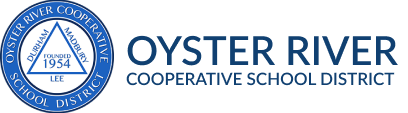Registration
Instructions for grades 1-12 are available under the Kindergarten Registration section.
2025-2026 Kindergarten Registration
Kindergarten registration for the 2025-2026 school year was open from January 28 to February 7, 2025.
To register a student for kindergarten, please contact Helen Holmes to schedule an appointment.
District Registrar
2025-2026 ORCSD Registration Packet (kindergarten only):
- Student Information Form
- Residency Affidavit
- Race/Ethnicity Survey
- Home Language Survey
- Also required for registration:
- The student's birth certificate and a proof of residence (such as such as a lease, mortgage, or a utility bill under a parent or guardian's name).
- The student’s most recent physical and immunization records must be provided at registration or before the first day of school.
Frequently Asked Questions
- Can I register directly with my school? No, registrations will only be accepted by the district during the in-person sessions at the locations listed above. This applies to all incoming kindergarten registrations, including families with a child or children already enrolled in the district.
- How do I register my child if I’m not available for the in-person sessions? If you cannot come in person on these dates, you may complete the registration forms at the SAU office on business days starting Monday, February 10, between 9:00 a.m. and 2:00 p.m.
- Does my child need to be present for registration? No, your child’s presence is not required for registration.
- What documents should I bring? Required documents are your child's birth certificate and proof of residence in your family's name such as a lease, mortgage, or a utility bill. The student’s most recent physical and immunization records must be provided at registration or before the first day of school.
- Is there a screening? Screening will take place later in the school year and registered families will be notified in advance.
- Is registration first come, first serve? No. Registration is for ORCSD schools and not for a particular building. Registration during the January and February sessions helps us plan and ensure the best possible experience for students.
Registration Instructions for Grades 1-12
To register a new student
Please contact your school directly to receive instructions on how to obtain, fill out, and return a registration packet for your student(s). This will allow the registrar to create your PowerSchool account.
You may then complete registration as instructed below.
To register a returning student
Student registration forms CANNOT be completed using a student account. Parents and guardians must login using their own PowerSchool account.
Login at powerschool.orcsd.org, then:
- Click on the student's name (each student must be registered separately)
- Click on Forms on the left column
- Click on the Enrollment tab to see the list of forms for that student
- Click on the form to open and complete it
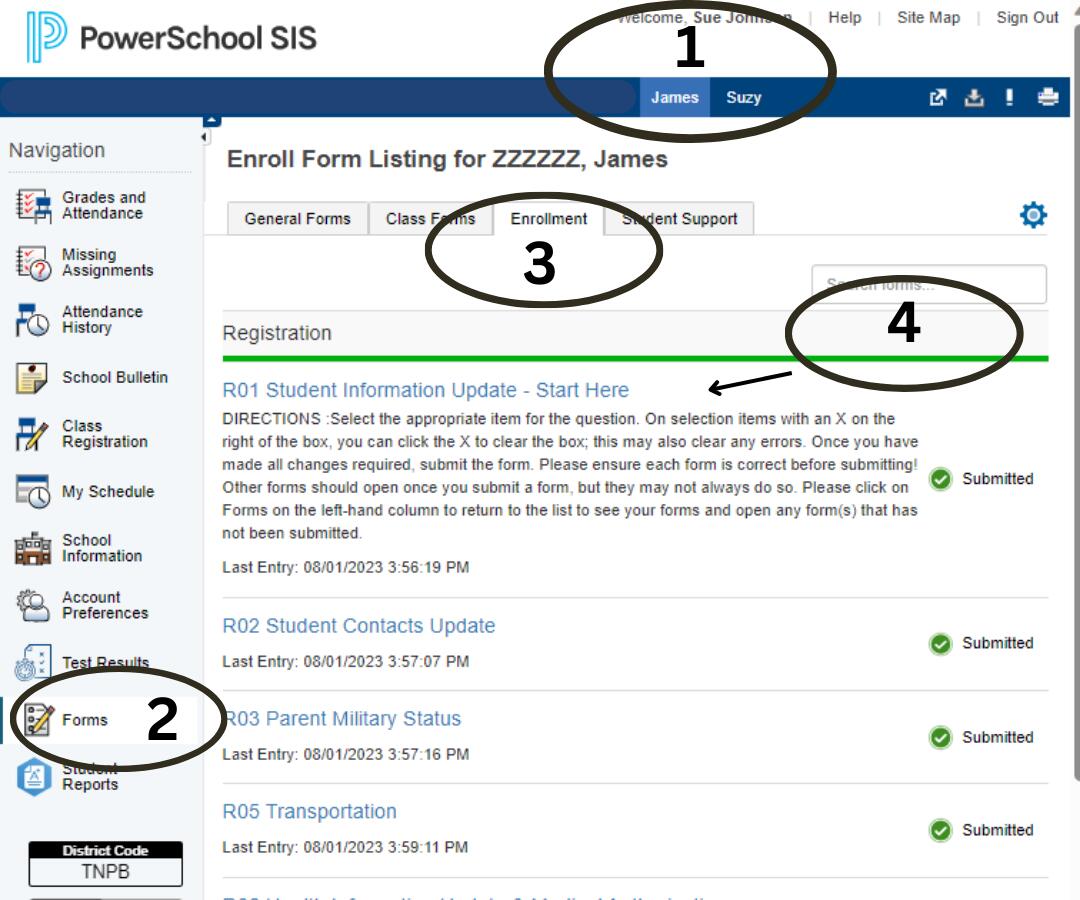
Forms are listed in order and have a status icon beside them indicating “Not Started” or “Submitted”. Please check the information on your form before submitting it.
Required fields are indicated by a red asterisk.
After submitting, the next form in the series will open, or you can select the form to open by clicking the up arrow beside the submit button on the lower right.
If you have any questions about the registration process, please reach out to your child’s school office and they will assist you.
Barrington families
Please note that your PowerSchool username is either:
- the first letter of your first name along with your last name (for example John Smith would be jsmith)
- OR the left side of your email address before the @ symbol
If you are new to our district, you can enter your username and then click forgot password to receive an email with a link to set a password. Once you set your new password, you should be able to login and see that you are linked to your student.
School counselors will be back in the office in August. You are welcome to email them for schedule changes or request meetings by clicking on your counselor's name here.
You may also call the Oyster River High School (ORHS) registrar by using the email below.
ORHS Registrar
PowerSchool Information
If you need assistance with PowerSchool, please visit our PowerSchool page.
Please note: Our Information Technology team does NOT recommend using the PowerSchool application.
The application does not sync quickly with our server and may not show users the most recent information. In some instances, this can also cause significant delays when attempting to reset your password through the application.
Please log in using the PowerSchool Parent Portal online, especially if it's been less than 48 hours since you unsuccessfully attempted to change your password.
Schools Contact Information:
Mast Way Elementary School
23 Mast Road
Lee, NH 03861
Phone 603-659-3001
Moharimet Elementary School
11 Lee Road
Madbury, NH 03823
Phone 603-742-2900
Oyster River Middle School
1 Coe Drive
Durham, NH 03824
Phone 603-868-2820
Oyster River High School
55 Coe Drive
Durham, NH 03824
Phone 603-868-2375